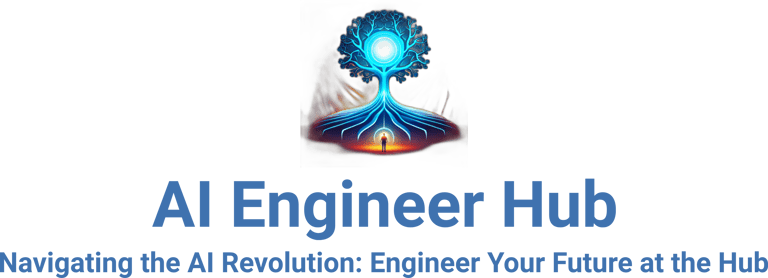“The Listening Dark” - Now Available on Spotify!
The Future of Web Development: Creating a Website with Cutting-Edge AI Tools
Discover how to build an impressive website using AI-assisted tools like Hostinger for web development, ChatGPT for engaging content creation, and DALL-E for generating stunning artwork. Follow our comprehensive guide to optimize your website with SEO best practices and effective social media promotion strategies, ensuring your online presence stands out in the competitive digital landscape.
AIWEBSITEBUILDINGDIGITALMARKETINGHOSTINGERDALLECHATGPTSEOWEBSITEDESIGNCONTENTCREATIONSOCIALMEDIAMARKETINGWEBPROMOTION
Henri Hubert
5/22/202311 min read


I. Introduction
In today's competitive online landscape, having a well-designed and engaging website is crucial for your digital presence. One powerful approach to build an outstanding website is by leveraging AI-assisted tools. These innovative technologies not only streamline the website building process but also improve the quality of your website's content and design, providing you with a competitive edge. This guide will walk you through the creation of a website using Hostinger as a website builder, ChatGPT for captivating content creation, and DALL-E for generating attention-grabbing artwork. By following our step-by-step process, you'll be well on your way to developing a professional and visually appealing website that separates itself from the pack.
A. Importance of AI-assisted tools in website building
Utilizing AI-assisted tools simplifies the website building experience while ensuring higher quality and efficiency in various stages of development. These technologies can also enhance your site's visual appeal, make it more engaging for your visitors, and improve its search engine ranking. The potential applications of AI in website building are numerous, and exploring them could lead to a more streamlined and effective online presence.
B. Overview of Hostinger, ChatGPT, and DALL-E
1. [Hostinger] https://www.hostinger.com/ : Hostinger is a leading web hosting provider that offers affordable hosting packages, an intuitive website builder, and a multitude of additional features to help build your online presence.
2. [ChatGPT] https://chat.openai.com/ : A powerful language model developed by OpenAI, ChatGPT uses AI to generate high-quality, contextually relevant content with minimal input from the user, making it an excellent tool for crafting engaging website copy.
3. [DALL-E] https://labs.openai.com/ : Another impressive product from OpenAI, DALL-E is an AI-powered image generation tool that can create unique artwork based on simple prompts. It's an invaluable asset for designing eye-catching visuals for your site.
With this understanding of the power of AI-assisted tools, let's move ahead and explore setting up a website with Hostinger. Remember to follow the rest of the outlined steps to create an exceptional website that incorporates strong hashtags, SEO best practices, and visually appealing formatting for an outstanding online presence.
II. Setting up your website with Hostinger
A successful website starts with reliable hosting and an appropriate domain name. In this section, we'll explore how to choose the right hosting plan and register your domain with Hostinger. Want to support the Hub? Register with our Registration Code for a Discount!
A. Choosing a hosting plan
Hostinger offers a variety of hosting plans, each catering to different user needs. When selecting a plan, consider your site’s requirements, expected traffic, and budget. Here are some options offered by Hostinger:
1. [Shared Web Hosting] https://www.hostinger.com/shared-hosting : A budget-friendly and beginner-friendly option, shared hosting places your website on a server with other sites. This hosting type is ideal for small websites and projects, but may not meet the requirements of larger or high-traffic sites.
2. [Cloud Hosting] https://www.hostinger.com/cloud-hosting : Offering enhanced performance and scalability, cloud hosting is suitable for businesses or websites expecting substantial growth. Cloud hosting provides faster load times and adapts more seamlessly to fluctuations in traffic.
3. [VPS Hosting] https://www.hostinger.com/vps-hosting : Virtual Private Server (VPS) hosting provides more control and resources over your server environment. VPS hosting is an excellent choice for businesses requiring more customization options and server power.
Take time to evaluate each hosting plan, taking into account your website's specific needs and growth potential, before making a decision.
#Hostinger #WebHosting
B. Registering a domain name
A domain name is your website's unique address on the Internet, and it's essential for establishing your brand identity. With Hostinger, registering a domain name is a simple process:
1. [Search for Your Domain] https://www.hostinger.com/domain-checker : Visit Hostinger's domain checker and enter your desired domain name to determine its availability. If your preferred name is already taken, you'll need to be creative and think of alternative names or extensions.
2. Choose the Right Extension: The extension, or top-level domain (TLD), is an integral part of your domain name (e.g., .com, .org, .co.uk). When choosing an extension, consider factors like your target audience, business niche, and branding. Popular generic extensions, like .com, often work well for most websites, but location-specific or niche-oriented extensions may better suit your needs.
3. Register Your Domain: Once you've found an available domain name with a suitable extension, proceed to register it with Hostinger. You'll be prompted to enter your personal details and select your registration period, which can range from one to several years.
After completing these steps, you'll have a functional domain name and hosting plan, setting the foundation for building your website using Hostinger's website builder. In the next section, we'll dive into designing your website and integrating AI-powered tools to create eye-catching visuals and engaging content.
III. Designing your website using Hostinger's website builder
Now that you've chosen a hosting plan and registered your domain name, it's time to start designing your website. Hostinger's intuitive website builder enables you to create a visually appealing and functional website with ease. In this section, we'll cover selecting a suitable template, customizing your website's layout, and integrating DALL-E for artwork creation.
A. Selecting a suitable template
Hostinger provides a variety of [website templates] https://www.hostinger.com/website-templates designed to cater to different industries and purposes, making it easy to find one that suits your needs. Browse through their collection, and keep in mind the following considerations while selecting a template:
1. Purpose: Choose a template that aligns with your website's goal, such as e-commerce, blogging, or showcasing a portfolio.
2. Industry: Pick a template designed for your specific industry, as it often includes features and layouts relevant to your business.
3. Style: Opt for a template that reflects your brand's personality and the message you want to convey to your audience.
B. Customizing your website layout
Once you've chosen a template, you can customize the layout using Hostinger's drag-and-drop website builder. This tool allows you to personalize various elements, such as text, images, and colors to match your brand and vision. Consider the following tips when customizing your website:
1. Navigation: Ensure your site is easy to navigate by keeping menus simple and maintaining a consistent structure throughout all pages.
2. Responsiveness: Optimize your website layout for different devices and screen sizes to provide a seamless user experience for both desktop and mobile visitors.
3. Readability: Choose easy-to-read fonts and colors while maintaining appropriate contrast ratios for accessibility.
#WebsiteDesign
C. Integrating DALL-E for artwork creation
Incorporating unique and captivating visuals is essential for making your website stand out. With DALL-E, you can generate awe-inspiring artwork using AI-assisted design. To take advantage of DALL-E for your website, follow these steps:
1. Access [DALL-E] https://openai.com/dall-e/ and provide a text prompt that describes the image or artwork you want. Be as specific as possible with your description to get the desired output.
2. Review the generated image options and select the most suitable one for your website, or try another prompt if the results don't match your vision.
3. Download your chosen image and add it to your Hostinger website builder. Adjust the layout and placement of the image as necessary, ensuring it complements the overall design.
By leveraging Hostinger's website builder and DALL-E's extraordinary image generation capabilities, you can create a visually stunning and professional website tailored to your brand.
#DALLE
With your website design underway and rich visuals incorporated, the next step is creating engaging and high-quality content using ChatGPT. In the following section, we'll delve into setting up ChatGPT, generating content ideas, and writing compelling headlines and page content.
IV. Creating engaging content with ChatGPT
High-quality, engaging content is crucial for retaining users, conveying your message efficiently, and improving your website's search engine rankings. ChatGPT, an AI-powered language model, can significantly simplify the content creation process by generating contextually relevant content and ideas. In this section, we'll cover setting up ChatGPT, generating ideas and topic suggestions, and writing captivating headlines and page content.
A. Setting up ChatGPT
To access ChatGPT, you'll need to set up an account with OpenAI:
1. Visit [OpenAI] https://www.openai.com/ and sign up for an account if you don't already have one.
2. Familiarize yourself with the [API documentation] https://beta.openai.com/docs/ to understand the capabilities and usage guidelines for ChatGPT.
3. Integrate ChatGPT with your desired content management system or development environment using the provided API credentials.
#ChatGPT
B. Generating ideas and topic suggestions
With ChatGPT set up, you can use it to generate content ideas and topic suggestions for your website:
1. Begin by providing a prompt with a description of your website's niche or the type of content you wish to create.
2. ChatGPT will offer several relevant ideas and topics based on your prompt. Browse through the suggestions and choose the ones that align with your website's goals and your target audience's interests.
3. Refine your chosen ideas to ensure they're unique and valuable to your audience, and organize them into a content plan for your website.
#ContentCreation
C. Writing compelling headlines and page content
ChatGPT can help craft attention-grabbing headlines and informative page content for various sections of your website:
1. Headlines: To generate headlines, provide ChatGPT with a prompt that includes the topic and desired tone of your content (e.g., informative, persuasive, entertaining). Review the suggestions and choose the headline that best captures your content's essence while enticing users to read further.
2. Page content: For crafting page content, give ChatGPT a more detailed prompt that explains the topic and any specific information you'd like to convey. Depending on the content's length and complexity, you might need to provide additional prompts or guidance to maintain the desired focus and direction.
3. Editing and refining: As with any AI-generated content, it's essential to review and edit what ChatGPT produces. Ensure your content is accurate, coherent, and maintains a consistent tone and style throughout. Don't hesitate to make any necessary revisions before publishing it on your website.
By leveraging ChatGPT's AI capabilities, you can create engaging content for your website with minimal effort. Combined with an attractive design and striking visuals, your website will be well-positioned for success. In the next section, we'll explore how to implement SEO best practices to further optimize your site and drive organic traffic.
#AIWriting
V. SEO best practices for your website
Optimizing your website for search engines is crucial for driving organic traffic, attracting users searching for relevant information, and improving your site's online visibility. Ensuring your content and website structure follow SEO best practices will significantly enhance your website's performance. In this section, we'll explore keyword research and integration, writing descriptive image alt tags, and including internal and external links.
A. Keyword research and integration
Keyword research helps you identify the phrases that users commonly search for within your niche. By incorporating these keywords into your content, you can improve your website's rankings and visibility:
1. Use keyword research tools like [Google Ads Keyword Planner] https://ads.google.com/home/tools/keyword-planner/ or [Ubersuggest] https://neilpatel.com/ubersuggest/ to find relevant keywords with substantial search volume.
2. Integrate these keywords naturally into your content, headlines, and meta tags without sacrificing readability or user experience. Avoid keyword stuffing, as it can lead to penalties from search engines.
3. Monitor your keyword performance to understand how your content is ranking and make any necessary adjustments to improve your website's visibility.
#Keywords #SEO
B. Writing descriptive image alt tags
Image alt tags provide textual descriptions of your images to search engines, which helps improve your website's accessibility and overall SEO:
1. Write clear and concise descriptions of your images, incorporating relevant keywords when appropriate. This will allow both search engines and users with screen readers to better understand your visuals.
2. Keep alt tags within a reasonable length (typically between 5-15 words) to ensure they remain concise and informative for search engines.
3. Review your website's images and ensure each has an accurate, descriptive alt tag.
#ImageSEO #Accessibility
C. Including internal and external links
Linking within your website and to external sources can boost your SEO and help users find more valuable content:
1. Internal links: Connect relevant pages within your website to create a logical hierarchy, making it easier for both users and search engines to navigate your site. Internal linking also helps distribute link equity and improves the indexing of your pages.
2. External links: Include links to trustworthy, high-quality sources that support your content or provide additional information. Linking to authoritative sources adds credibility to your website and indicates to search engines that your site is a reliable source of information.
#LinkBuilding #SEOStrategy
By applying these SEO best practices to your website, you'll increase your organic traffic, boost your search engine rankings, and provide a better overall user experience. In the next section, we'll explore promoting your website through social media, creating strong hashtags, and sharing your site on various platforms to reach a wider audience.
VI. Promoting your website through social media
With your website optimized for search engines and featuring engaging content, it's time to promote it to reach a wider audience. Social media platforms play a vital role in driving traffic to your website, building brand awareness, and fostering relationships with your target audience. In this section, we'll explore creating strong hashtags and sharing your website across various platforms to maximize your online presence.
A. Creating strong hashtags
Hashtags are essential for increasing your content's visibility on social media platforms, as they help users easily find and engage with your posts:
1. Research relevant hashtags: Investigate popular and trending hashtags within your niche to identify those that are most suited for your website's content.
2. Be specific and targeted: Opt for hashtags that accurately describe your content, targeting a niche audience interested in the topics you cover. Generic hashtags may have high usage but often provide limited visibility due to saturation.
3. Mix popular and niche hashtags: Combine widely used hashtags with niche-specific ones to reach a broader audience while maintaining relevance to your target demographic.
#SocialMediaMarketing #Hashtags
B. Sharing your website on various platforms
Promote your website across multiple social media platforms to reach different user groups and maximize your exposure:
1. Choose relevant platforms: Identify the social media platforms that are most popular with your target audience and best suited for your content. For example, Instagram is preferable for visually driven content, while LinkedIn is ideal for business and professional content.
2. Tailor your content: Customize your posts for each platform, taking into account the platform’s best practices, preferred content format, and user behavior.
3. Engage with your audience: Respond to comments, questions, and messages to foster connections with your audience, and encourage sharing and engagement with your content.
4. Leverage influencers and partnerships: Collaborate with influencers, experts, or other websites within your niche to reach a broader audience and build credibility in your industry.
#WebPromotion #SocialMedia
By applying these social media marketing strategies, you'll ensure your website garners greater visibility, attracts more users, and builds a loyal audience. With a combination of AI-assisted website building, engaging content, SEO best practices, and effective social media marketing, your website will be set up for lasting success. In the next section, we'll wrap up by recapping the importance of AI-assisted website building and encouraging continued experimentation and refinement of your site.
VII. Conclusion
A. Recap of AI-assisted website building
In this guide, we've explored the advantages and capabilities of AI-assisted tools, such as Hostinger for website building, ChatGPT for content creation, and DALL-E for artwork production. By leveraging these cutting-edge technologies, you've streamlined the website development process, enhanced your website's quality and appearance, and ensured it stands out in the highly competitive digital landscape.
B. Encouraging continued experimentation and refinement
While the steps outlined in this guide provide a strong foundation for building and promoting your website, it's essential to continually experiment with new strategies and tools to refine your online presence. Stay informed about the latest advancements in AI and digital marketing techniques, and keep updating your website to cater to the evolving needs and preferences of your target audience.
Remember to monitor your website's performance, regularly assess your SEO efforts, and adjust your social media marketing strategies to maintain a strong online presence. By doing so, you'll ensure your website remains relevant and continues to achieve success in the ever-changing digital world.
#AIWebsiteBuilding #DigitalMarketing #ContinuousImprovement